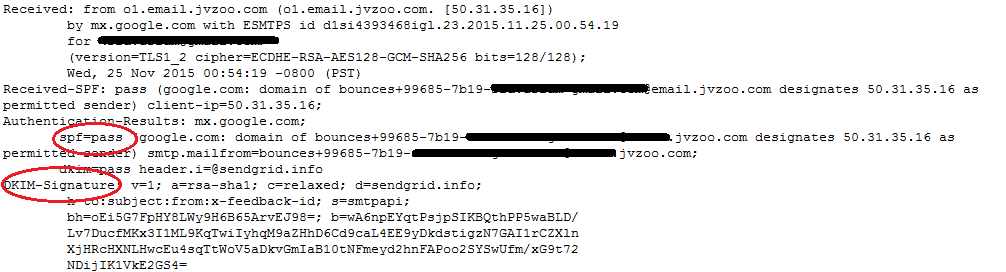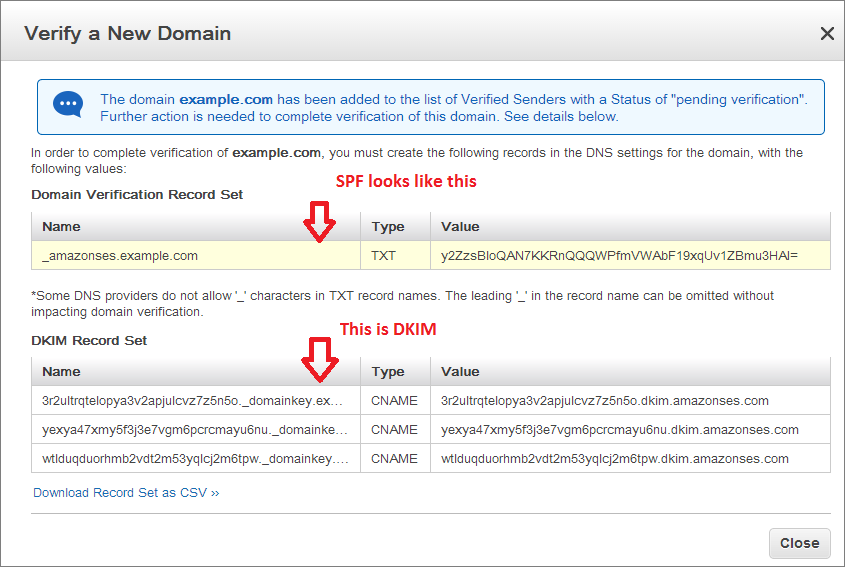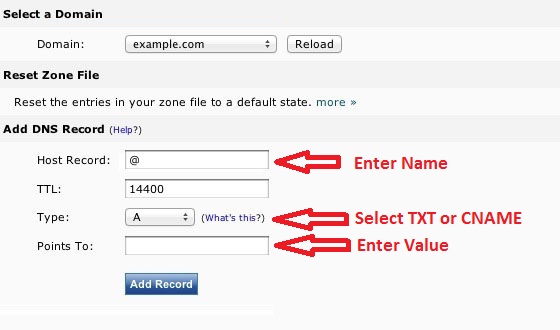When it comes down to it email marketing as iterated by most IM’ers the world over is hands down the most essential part to building an online business. In fact its the most intimate means of communicating with your audience on a personal one to one level. It’s almost as if your in-box is a physical part of your private space.
Consider the fact your email sits in between correspondences from friends and family and you’ll come to realize that its a privilege to be there in the first place with it being a position of trust, assuming that your email is sitting nicely in the in-box and not in the spam folder. Incidentally Google’s promo folder for gmail is a close second given that like many others I rarely ever check it, so that too is nearly as bad as being regarded as spam.
The topic of email deliverability is always a hot topic and as such I figured I’ll join in the discussion with what I do to avoid the spam folder, especially as I now use a self hosted email solution which I believe is as robust and further more reliable than 99% of autoresponder services out there but that is purely down to the use of SPF and DKIM.
Introducing SPF and DKIM
These days its clear to see that email algorithms are brutal when it comes to assessing if an email should be regarded as spam. There are various technologies which authenticate email with the two main ones being SPF – “Sender Policy Framework” and DKIM – “Domain Keys Identified Mail”.
Now the first thing you should do is actually check the source code of your autoresponder email message with examining the header as that can reveal problems which is causing delivery issues. For example the below shows you how you can view that for Gmail and Hotmail:
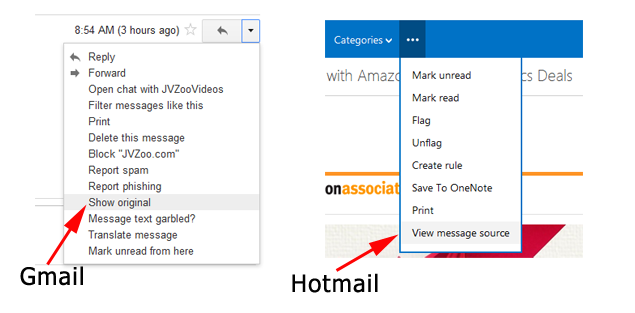
Next you need to check the source code within the header section for the terms “SPF” and “DKIM” and if you see neither or something on the lines [test = false], then chances are your emails are indeed landing in the spam folder. I encourage you test your autoresponder with setting up various email accounts on different platforms such as Hotmail, Gmail, Yahoo etc and seeing whether that is the case. Below is an example of the type header code you need to check for:
In my experience Hotmail is strong on SPF and in the same way Gmail favors DKIM. If you see SPF and DKIM both passing and your email still lands in the spam folder then the issue is purely down to your autoresponder service with their IP address used for email sending being blacklisted.
Your only options then is either to complain to your autoresponder service or to manually approach each email provider and request to be placed on their global “white list” – noting it can be a long process to get that setup.
How To Setup SPF and DKIM
If you look online about SPF and DKIM its most likely you’ll come to the same conclusion that I came too and that is “why on Earth is everything presented is overly complicated”. For example the official SPF resource and DKIM resource both make it really complicated to understand and implement.If you’re looking for a simple answer then read on.
Forget worrying too much about understanding it, all you need to know is that both technologies add a level of security which authenticates emails as belonging to your domain. In other words it is a means of overcoming fraudulent activity relating to phishing, spoof email sending etc.
Implementing DKIM and SPF is not rocket science. All that is required is some additional DNS settings within your domain registrar which takes a few minutes to accomplish with SPF being a TXT record and DKIM being a CNAME record. For example your autoresponder service should provide the following:
Once you get these details from your autoresponder service its a simple case of copying and pasting the name, value and setting the type values. Below is a screenshot of a DNS editor which should be available within your domain registrar or webhosting account:
Does Your Autoresponder Handle Bounces & Complaints?
Another factor which determines whether your email lands in the inbox or spam folder is down to how you handle bounces. Getting email bounces basically means that the email address no longer exists and as such these should be removed from your email list ASAP. Send repeated emails to addresses which bounce will have the effect that your email address is seen as spam from algo detectors. In addition complaints should be handled with removing emails from your list immediately to ensure that your email will avoid being blacklisted.
Other Factors To Consider With Improving Email Delivery
There are various other factors which contributes to whether your email reaches the inbox with keeping it out of the spam folder.
Incorporate an Abuse Email Address
I recommend that you set up an abuse email address associated with your domain e.g. abuse@domain.com which is used to capture any complaints. Its a small factor but having one may make that difference when an email provider derives your spam score.
Use Double Opt In
When a user agrees to signup to your list it is shown that the double optin is a means to help ensure that the user is fully aware that they signup to your email list and as such are less likely to make a spam compliant. Having a single optin may result in many people complaining through either forgetting that they signedup or worse should you be adding emails manually without consent.
CANSPAM Compliancy
Its important to provide a unsubscribe link in your email as this not only ensures people who do not want your email are removed, it also reduces your costs. Email scanners also search for unsubscribe links and not having one can result in a frustrated user who no longer wanting your email to report you as spam but also for you to have an increased spam score which can tip you over the edge with landing in the spam folder.
Self Hosted Email Solutions – Reduced Costs & Reliable Performance.
In wrapping up this short article, I think its worth mentioning that I use a self hosted solution called Sendy which leverages Amazon SES with using their infrastructure to send out the emails and further you also get 10,000 emails a day for free which is more than hundred times cheaper than the main providers.
You can also use other email providers such as Mandrill (developed by mailchimp) with sendy as that is one which I am considering to use given that Amazon ha s massive volumes of users with some IPs getting blacklisted as a result of spammers. With that said Amazon states they work hard to correct such issues and on my part I have always had awesome results with Gmail but with Hotmail its been temperamental.
If you decide to go down the road of a self hosted solution make sure your web host supports the use of external SMTP providers.
In a future post I’ll cover self hosting in more detail as well as step-by-step setup instructions given the lack of resources online which explains that. Meanwhile let me know if you have any questions with commenting below.